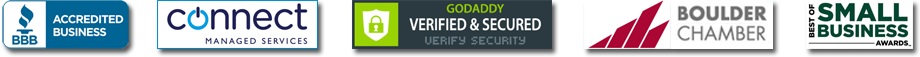Our Tech Blog
Welcome to our Knowledge Base of Technical Information.
Sonicwall RADIUS to Windows Server
These are some basic instructions for getting RADIUS authentication setup between a Sonicwall firewall (TZ-Series) and a Windows Server (2016, 2019, etc). 1. Starting on the WIndows Server side first, open Network Policy Server (under Control Panel >...
How to Get Past BitLocker Recovery Screen on Surface Pro
This information was sourced from another website - https://www.m3datarecovery.com/bitlocker-drive-data-recovery/surface-bitlocker-recovery.html Some of the main points of the article are RAW copied here in case anything happens to the original site. Please pardon the...
Macrium Clone to Different Hardware
Booting from a USB-connected drive is not allowed by Windows (if you have cloned and not imaged), it is an anti-piracy measure implemented by Microsoft, so you will need to connect the drive internally to the system, and also below are the full instructions for...
Configuring VLANs on Managed Netgear Switches
This information is provided as a quick setup guide for configuring VLANs on a Managed Netgear Switch 1. Unpack the switch(es) and connect them to your LAN. 2. Download the Netgear Swtich Discovery Tool (NSDT) -...
Migrate Azure AD Connect to new server
Windows Server 2012 is officially reaching end of life October 10, 2023 and will no longer receive security updates, non-security updates, bug fixes, technical support, or online technical content updates. Additionally, the Azure AD Connect v1 is also being retired,...
How to add an Office 365 “All Users” Dynamic Distribution Group
We will be creating a dynamic distribution group via the Exchange Admin Center for this "All Users" group so it will stay updated automatically as users are added and removed going forward. 1. Open the Exchange Admin Center. Make sure you are logged into Office365 as...
Adobe Acrobat Licensing Issues
One of our clients was having an issue moving from an older version of Adobe Acrobat Pro to a newer version. This was a retail version of Adobe and not via the Cloud. During the install, we entered the new serial number and then after the install completed correctly,...
How to shrink a VMWare Virtual Machine Disk (VMDK)
1. You will first need to enable SSH on the VMWare server. In our example, we are using VMware ESXi running 6.7. It is located under Manage > Services Tab. 2. Here are the instructions for shrinking a VMDK. It's for ESXi 5.1 but still worked on our newer 6.7 setup....
Setting up WAN Failover on a Sonicwall Firewall
To setup Failover on the Sonicwall Firewall, we first need to make sure the second WAN is setup. It can be a Static Public IP or DHCP. 1. Login to the Sonicwall and navigate to Manage > Network > Interfaces tab. 2. In our setup, our main Comcast circuit is...
Microsoft Surface boot disk inaccessible
Here are some instructions to help fix "boot disk inaccessible" on a Microsoft Surface laptop or Pro, unless the disk has hardware damage. In which case, you'll need to contact Microsoft to check if the device is still under warranty. If not, you can still setup a...
Home | About Us | Services | Blog | Contact Us
MAILING ADDRESS
P.O. Box 1971
Broomfield, CO 80020
Phone Number
Phone: 303.886.3553
Fax: 303.785.5801
EMAIL ADDRESS
sales@ond360.com
support@ond360.com